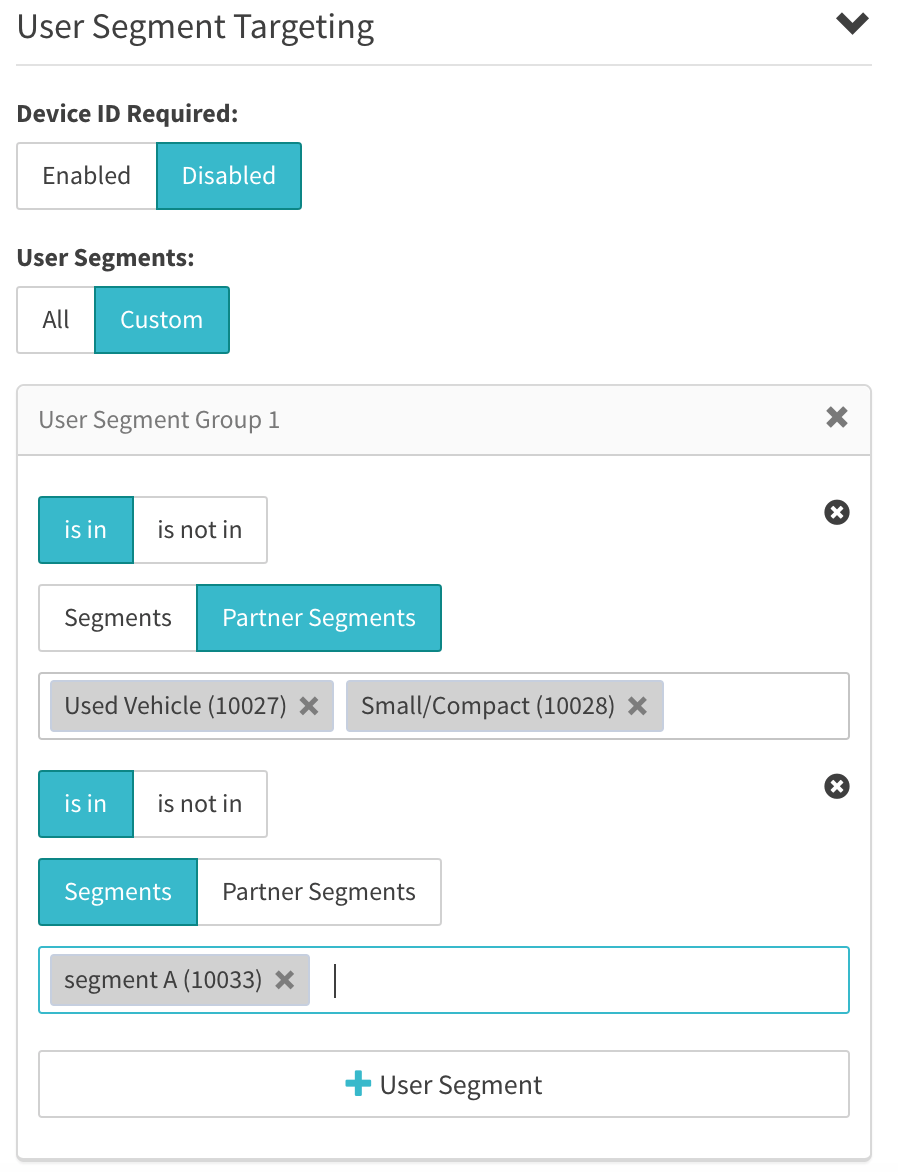Partner Segments
Partner segments enable 3rd party user targeting, with SpringServe integrated DMP partners, to be used for your demand side audience needs. Partner segments could be combined with first party segments to generate full funnel targeted campaigns and demand tags. For VPAID supply tags use Activate by Semcasting only. For VAST tags both Activate by Semcasting and Tru Optik are available. Partner Segments are available on a contract only basis and will need to be activated in your account by your account manager.
Integrated Partners
- Tru Optik
- Activate by Semcasting
- Liveramp
Activating Partner Segments
- Once your contract is signed and your account manager has granted you access to activate segments you will start by going to the Targeting tab in SpringServe. Here you will find another sub-tab named Partner Segments that you will click on.
- To view all of the available segments click on Filters to the right of the search box. By default only the active segments will be listed. If you do not see any segments it is because you need to activate segments for usage. To do that select 'Any Status' in the first filter. You could narrow down your search by further filtering by category, Partner, and Political. Political has a separate filter because there are over 8,000 districts combined for all 50 states. It is easiest to filter through the categories by selecting Not Political.
- Take note of the CPM listed as this is the cost of using these segments.
- To activate any of the segments simply click on the button or click in the to deactivate. You will only see the active segments in your campaign and demand tags.
Applying a Partner Segment
Partner Segments could be applied to Demand Partners, Campaigns, Demand tags, and Open Market via the Targeting Tab of the tag creation process. The User Segment Targeting section is collapsed by default. Open it and select custom to create a single list to target or add logic around the segments by grouping them. Single Groups will follow the AND logic where you could choose lists to be true for all selections. Adding more groups applies the OR logic where the users could be in one group or in the other. Segments and Partner Segments could be combined to create first and third party audiences for targeting.