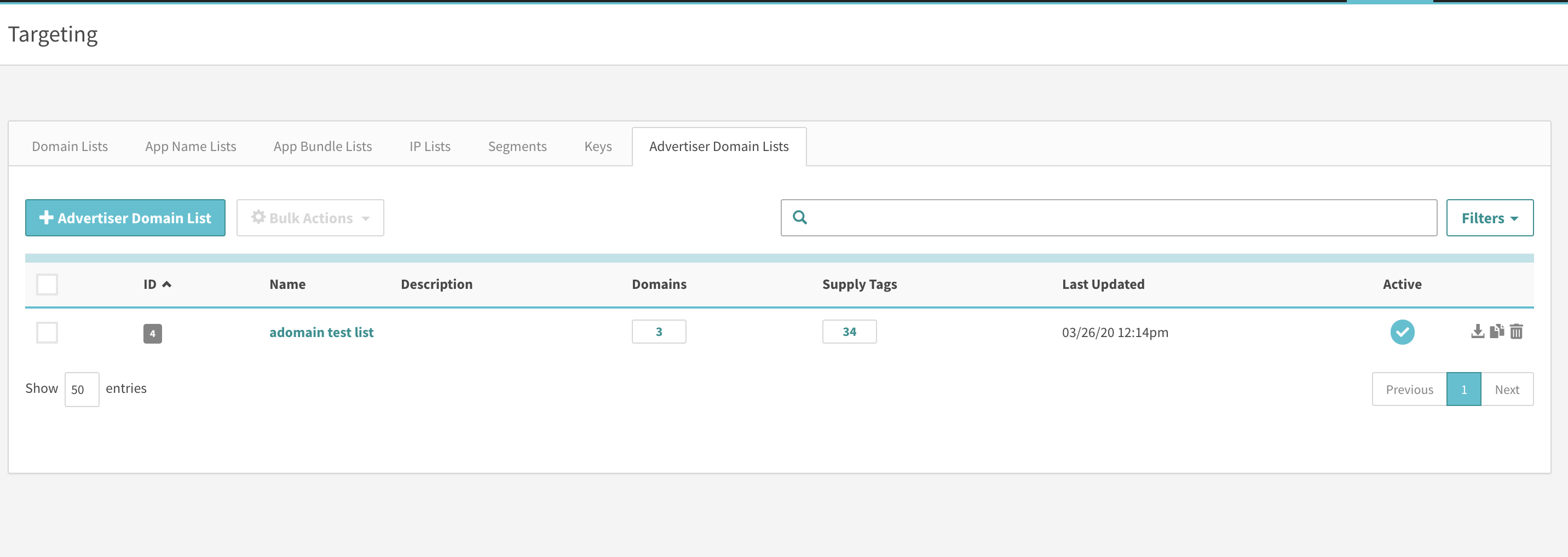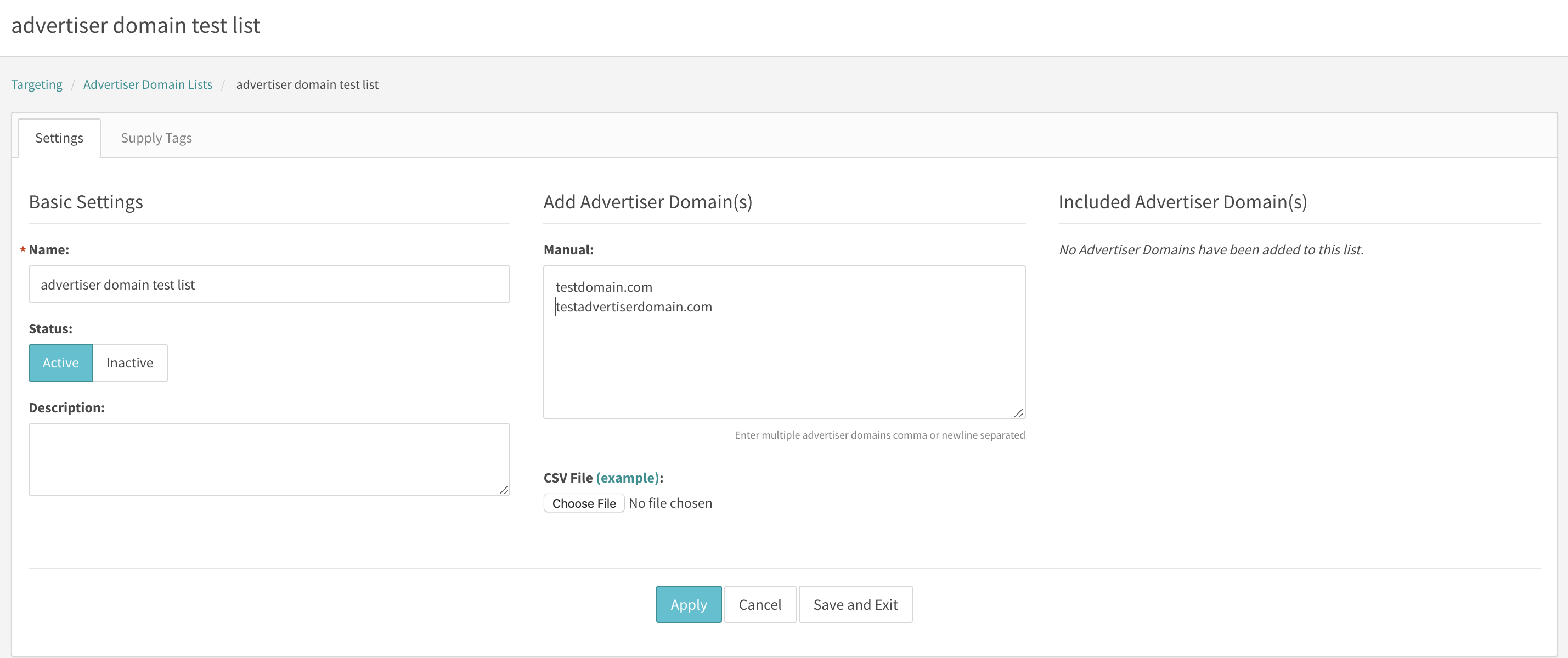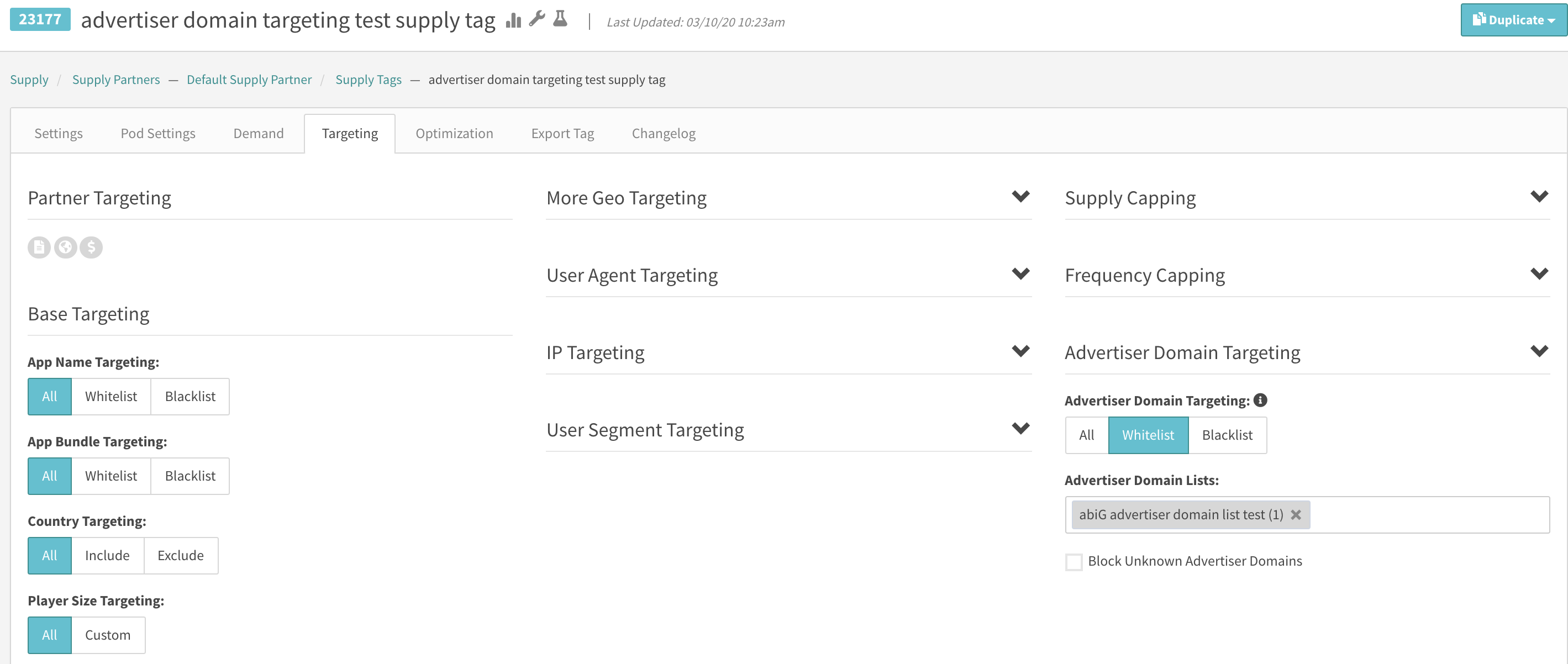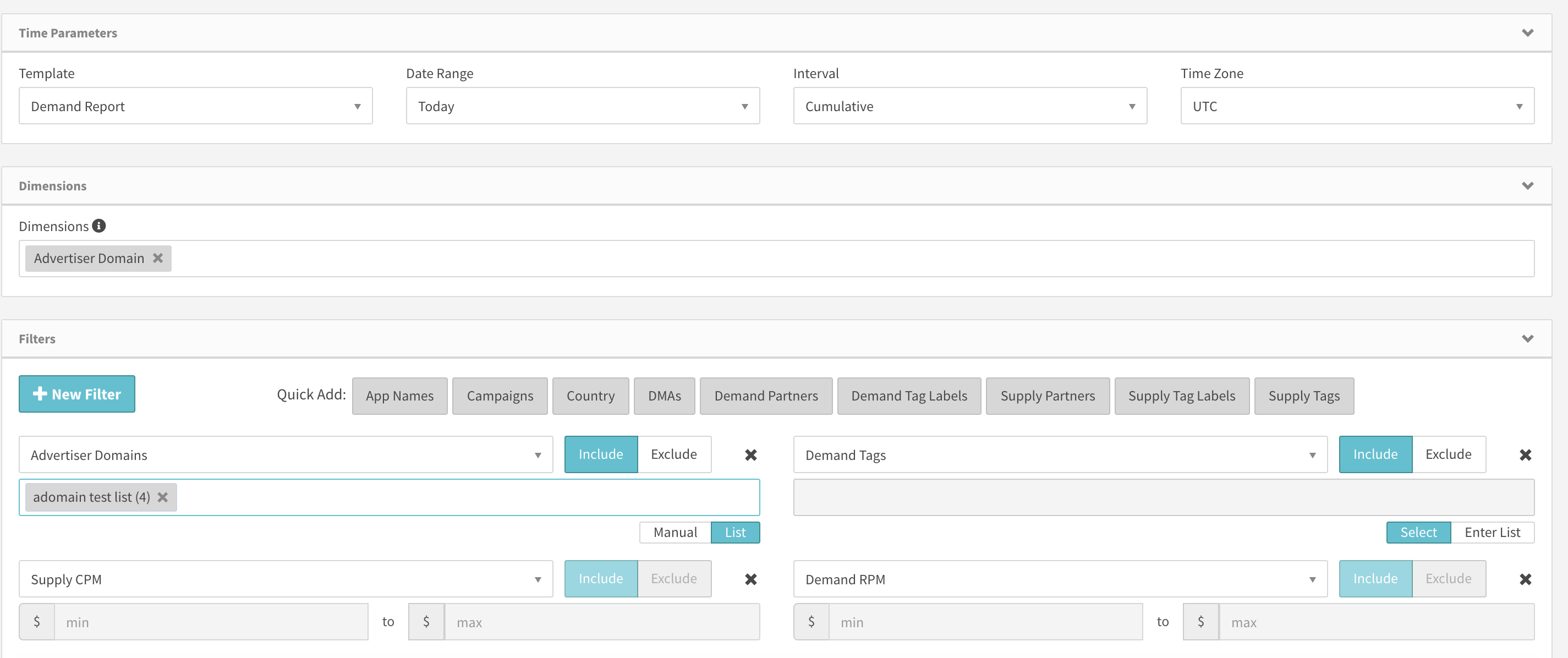Ad Quality
SpringServe has released Ad Quality as a beta feature. With this feature, publishers now have the ability to target demand sources that they deem conducive to their inventory. This can be achieved by using advertiser domain lists which behave similarly to other types of targeting lists currently in SpringServe.
Advertiser Domain Targeting
Once this feature has been enabled for your account by your Account Manager, you will find a new tab on the targeting page called Advertiser Domain Lists which is highlighted in the screenshot below.
On the Advertiser Domain Lists tab of the Targeting page, you can add new lists and view, download, copy, and delete existing lists. In this view, users can apply these targeting lists from the Supply Tags tab of the advertiser domain list as highlighted in the screenshot below.
Applying Advertiser Domain Targeting on a Supply Tag
Similar to detected domain and size targeting, advertiser domain targeting is specific to the demand stack for a supply tag. When calling SSHB and PC demand, SpringServe is able to retrieve the advertiser domain. Therefore this targeting occurs after the adserver receives responses from the demand and only applies to these demand classes.
Users can apply advertising domain targeting in the Targeting tab of a CTV environment managed supply tag. On this tab, users can select allowlist or blocklist in the advertiser domain section and select the advertiser domain list from the search. You can target as many advertiser domain lists as you like for a supply tag. In addition to the allowlist or the blocklist options, users can choose to allow or block unknown domain targeting for a managed supply tag. This view is highlighted in the screenshot below.
The options available for advertiser domain targeting are:
- All - This is the default option selected which implies that there is no advertiser targeting criteria specified and that the publisher deems all demand sources belonging to SSHB and PC demand classes eligible to serve on their inventory.
- allowlist - This option selected will allow only advertiser domains allowlisted by the client to serve. If you apply a domain allowlist, only demand sources belonging to SS HB and PC demand that return advertiser domains from the allowlist will pass targeting.
- blocklist - This option selected will exclude advertiser domains blocklisted by the client to serve on their inventory. If you apply a domain blocklist, demand sources belonging to SS HB and PC demand that return advertiser domains from the blocklist will fail targeting and will be deemed ineligible to serve.
- Allow/Block Unknown - This option is available only when allowlist or blocklist is selected as a targeting parameter. We take this check into account in addition to whether a allowlist or a blocklist is selected. For example, if a client selects a allowlist and does not check the box titled 'Block Unknown Advertiser Domains', then we will allow SSHB and PC demand sources that either return an advertiser domain on the advertiser domain allowlist or if they do not return an advertiser domain. This is an additional option provided to ensure that clients have more control to decide how to treat demand sources belonging to SS HB and PC Demand classes that don't return an advertiser domain in their responses to the ad server.
Advertiser Domain Reporting & VAST Error Codes
You can run an impression report with advertiser domain as a dimension or a filter. This view is highlighted in the screenshot below.
Additionally, if users want to use reporting to troubleshoot errors in reporting, you can run a Vast Error Code Report and find error metrics specific to three vast errors, namely:
- 1634: Advertiser Domain not in allowlist
- 1635: Advertiser Domain in blocklist
- 1636: Targeting block for unknown advertiser domain
You can find additional information on Vast Error Codes at this link.