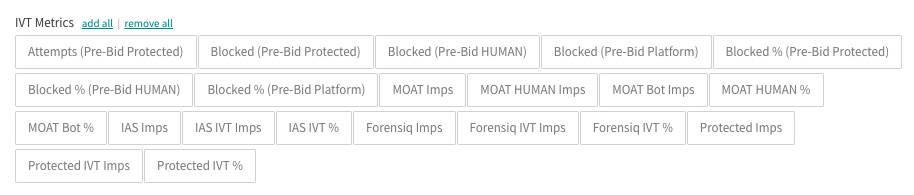Traffic Quality Reports Best Practices
IVT Data
Benefits of using IVT Data
IVT Metrics show the amount of "invalid" traffic coming through your account measured by different vendors. These metrics are extremely useful for creating blocklists to block domains with a high frequency of "invalid" traffic.
Even with Pre-Bid IVT Blocking enabled on a supply tag, we highly recommended utilizing post-impression detection. Pre-Bid IVT blocking takes place at the request level, and is not guaranteed to detect and block all IVT at that stage. Post-Imp IVT data is collected and analyzed at the impression level, and thus will be able to catch IVT traffic that other detection methods will not.
Best Practices
To see which tags have a high IVT percentage in reporting use the following IVT Metric selections respectively:
Please note that 'zeros' will display until there is data available. Data delays for each IVT partner are as follows:
- Moat - 3 to 9 hours
- IAS - 12-36 hours
- Forensiq - 1 full day/24 hours
- Protected Media - 2 hours
If your tag has a high bot/IVT rate, run a new report with the time range set to Custom spanning 2-3 days, and add the dimension 'Declared Domain' for Desktop and Mobile web, and App Bundle or app name for In-app and CTV campaigns. You could then narrow down the results of the sources with high IVT rates and add them to new or existing blocklists. This can be a blocklist for the tag specifically, for a supply partner, or a master blocklist for all of your tags, whatever your preference is. Make sure the blocklist is implemented in the tag's targeting.
One thing to note when using Protected media for IVT detection is that GIVT, SIVT, and Suspicious traffic are all considered IVT in SpringServe so if your IVT rate seems excessively high please take this into account. If you would like a further breakdown of traffic or have any questions feel free to reach out to product support.
It is highly recommended that you run this bot analysis regularly, not only when your general bot rates are high.
If you have further questions, go to FAQ or contact support@springserve.com