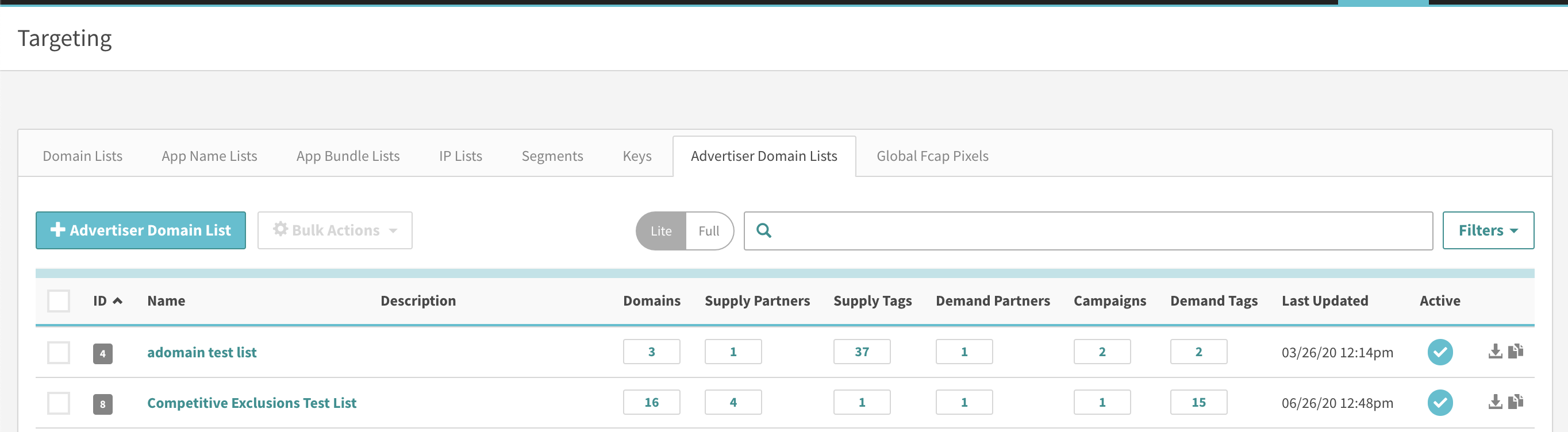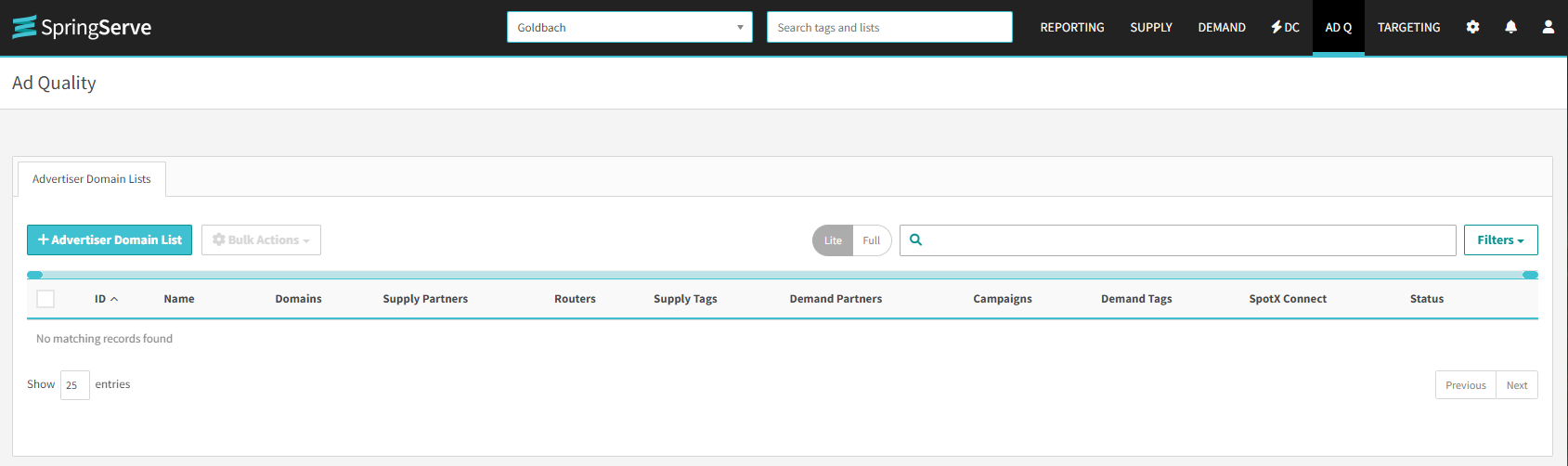SpringServe has released Ad Quality v3 as a beta feature. With this feature, publishers have additional options with the ability to target demand sources that they deem conducive to their inventory. This can be achieved by using advertiser domain lists which behave similarly to other types of targeting lists currently in SpringServe.
...
Users can apply advertising domain targeting in the Targeting tab of a CTV environment managed supply partner. On this tab, users can select allowlist or blocklist in the advertiser domain section and select the advertiser domain list from the search. You can target as many advertiser domain lists as you like for a supply partner. In addition to the allowlist or the blocklist options, users can choose to allow or block unknown domain targeting for a managed supply tag. Please note the following:
- We will apply Adomain Targeting allowlist and Blocklist checks to every demand class, but the unknown check will apply only to SSHB and ORTB demand tags.
- So any vast demand tag (non SS HB or non ORTB) that does not return an adomain will not be impacted by this change.
...
Once this feature has been enabled for your account by your Account Manager, you will find a new tab on the targeting Ad Q page called Advertiser Domain Lists which is highlighted in the screenshot below.
On the Advertiser Domain Lists tab of the Targeting page, you can add new lists and view, download, copy, and delete existing lists. As far as competitive exclusions are concerned, users can associate these targeting lists from the Demand Tags, Demand Partners and Campaigns tab of the advertiser domain list as highlighted in the screenshot below.
...