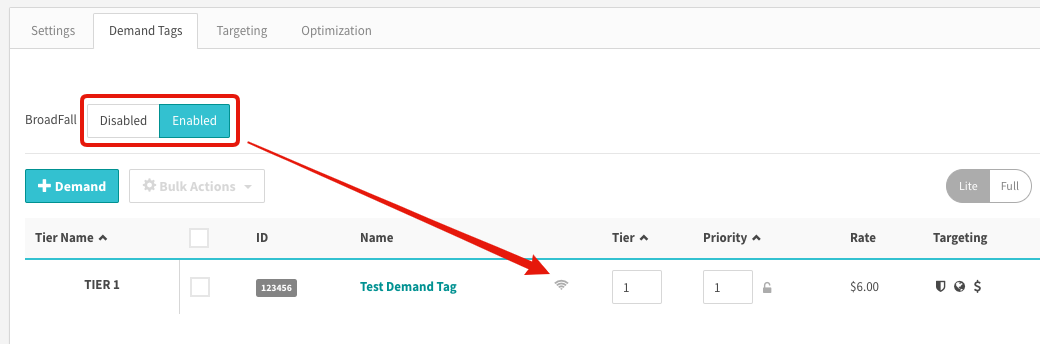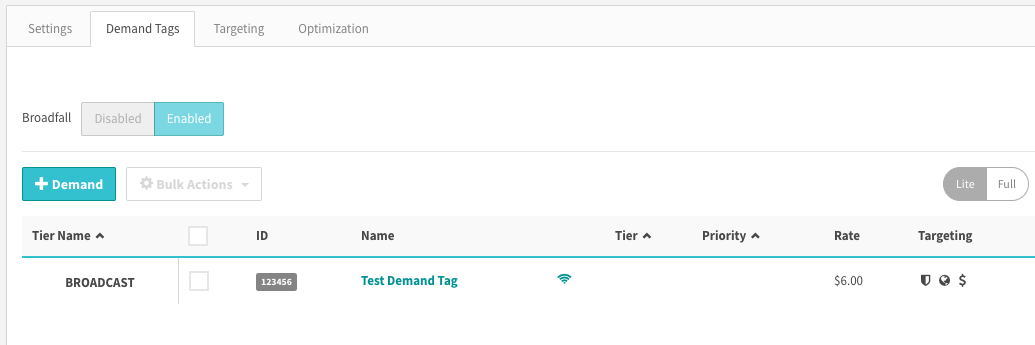...
NOTE: BroadFall is only supported on JS VPAID enabled supply tags.
To enable a supply tag for BroadFall, navigate to the Demand Tags tab on the supply tag level and select "Enabled" on the BroadFall switch.
Once this is selected, a broadcast icon will appear next to the demand tags in that A broadcast icon appears next to the tier name in a waterfall. Selecting this icon will put the selected demand tag into the broadcast tier.enable that tier for broadcast.
With BroadFall, publishers can also run header bidding demand tags using SpringServe's JS VPAID as a part of their waterfall within this broadcast tier. To learn more about implementing header bidding tags, see: Implementing Header Bidding tags via BroadFall.