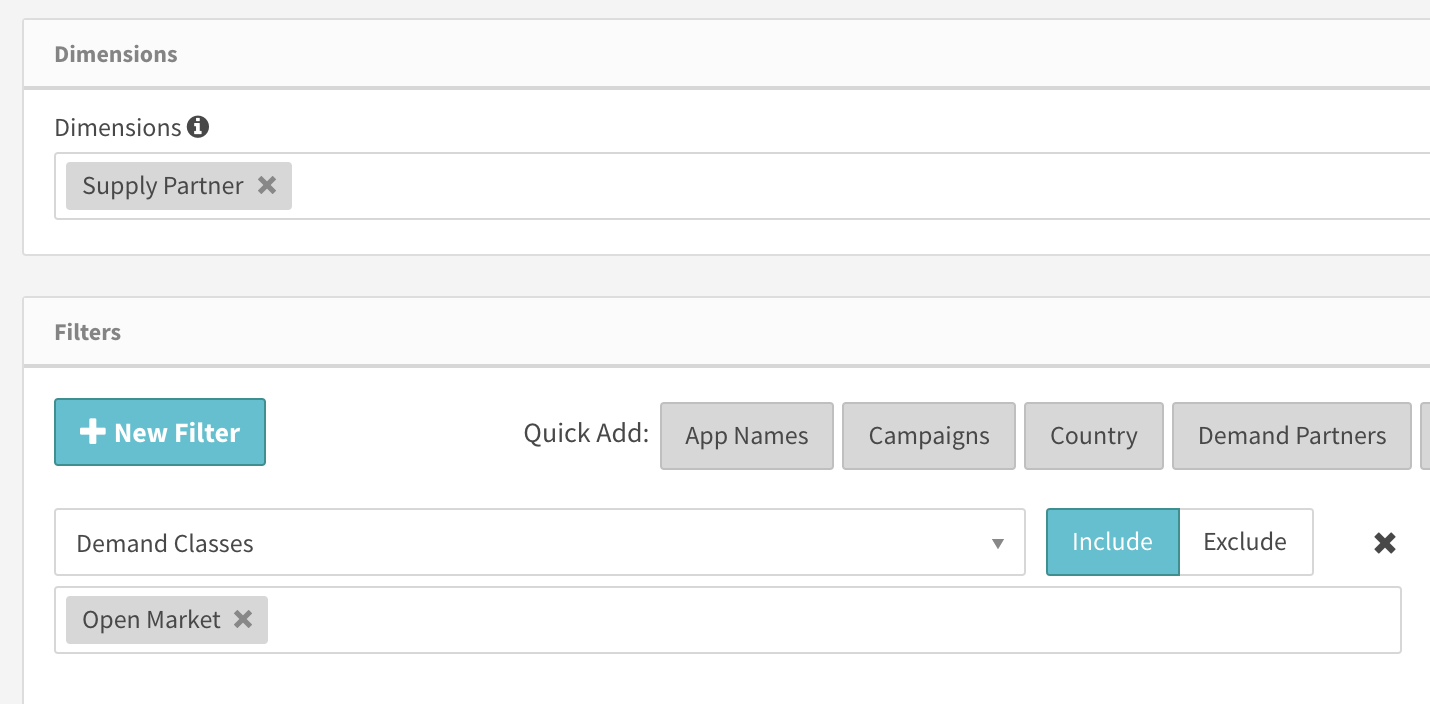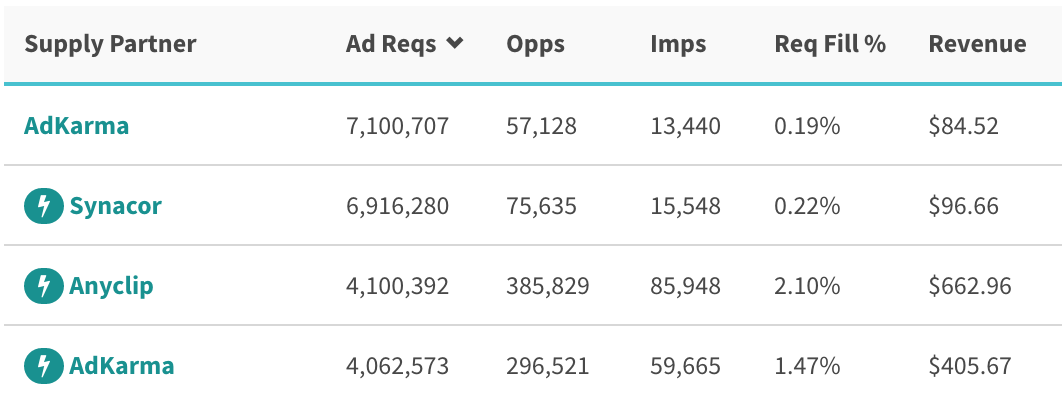| Table of Contents |
|---|
Filter for Open Market Reporting
...
You can report on your Open Market activity across your entire account by running a report with 'Demand TypeClass' filtered as 'Open Market'. To see this activity across your supply partners, add 'Supply Partner' as a Dimension. This shows Open Market activity per Supply Partner.
Dimensions:
Report results:
Reporting on Bidder Activity
You can also report on individual bidder activity within the Open Market by choosing the "Programmatic Connect Report" template and using the Open Market demand type filter (once again).
...
These metrics always appear in other areas of the UI specific to Programmatic Connect.
Real-Time Bidder Performance
To check realtime real-time Open Market performance for a particular bidder, just go to Demand → Open Market and select the bidder in question.
...