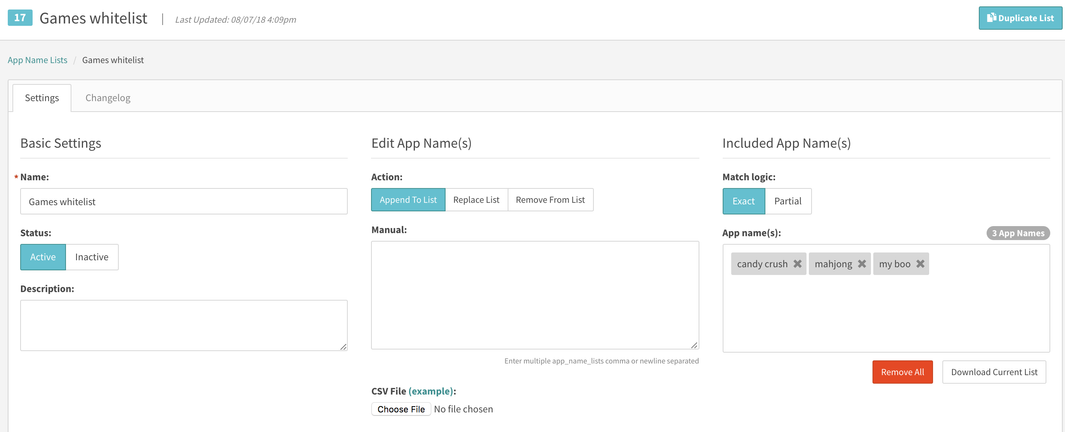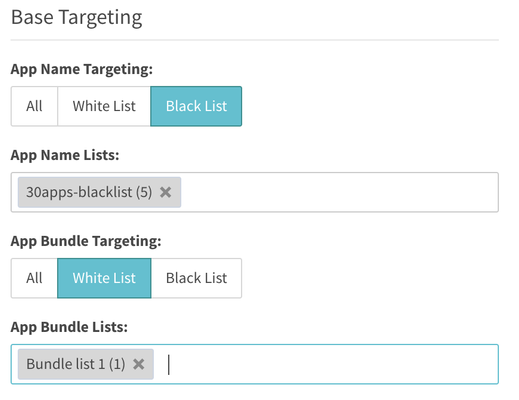...
To create a new app name list go to the 'APP NAME LISTS' selection under Targeting. and then click App Names Lists tab of the Targeting page and then click "+App Name List".
After entering the name and description of the app list, you can add app names in two ways: enter them in the text box or upload a CSV file. You have the option to append apps to an already created list, replace the entire list that is already there, or remove selections from a list. Also useful is the ability to match to names in the list either by exact or partial match. If Partial match logic is selected, then app names that contain at least part of a specified app name will pass targeting.
Applying an App Name List
If you choose In-app or CTV as your environment type when setting up a supply or demand tag, you will be able to use an app name list. You can apply your app name lists in the targeting tab of a supply tag, demand tag, or campaignany object in SpringServe. You can apply an unlimited amount of lists to a single tagobject. Note: You could do a combination of white list and blacklist with app lists and bundle lists. When doing that you narrow your target to what is true in BOTH the app name and bundle name.
Downloading, Editing, and Deleting App Name Lists
...