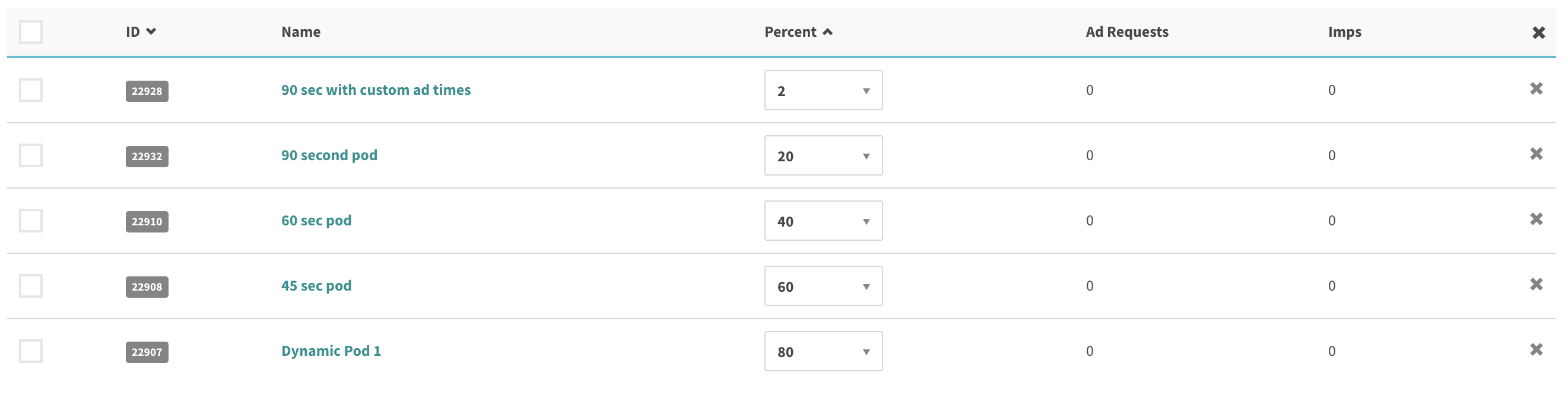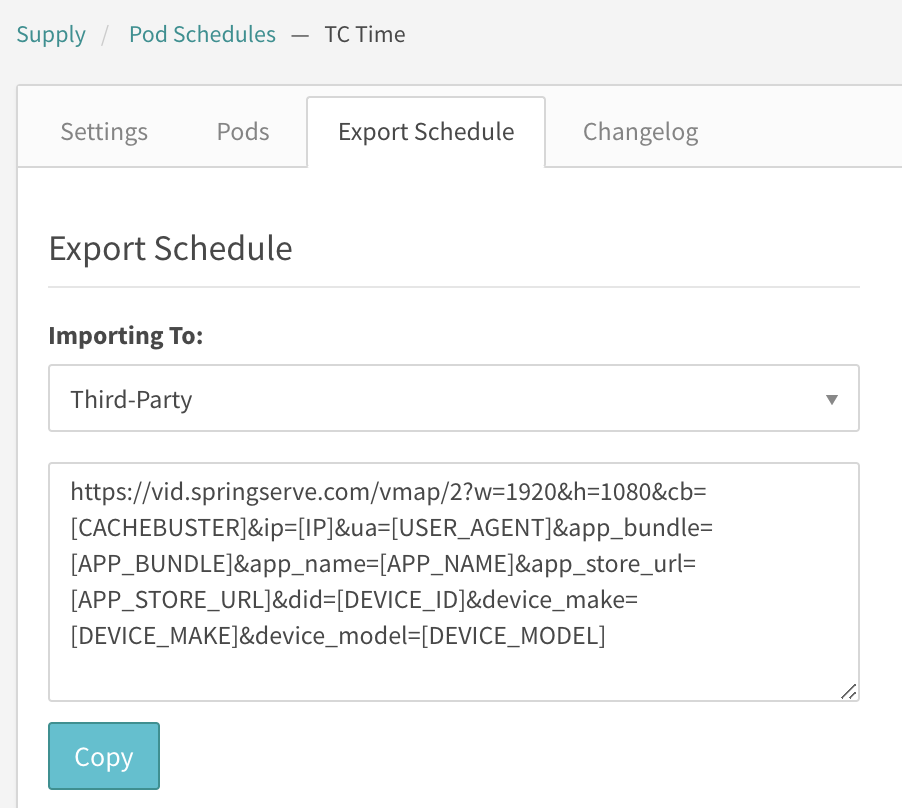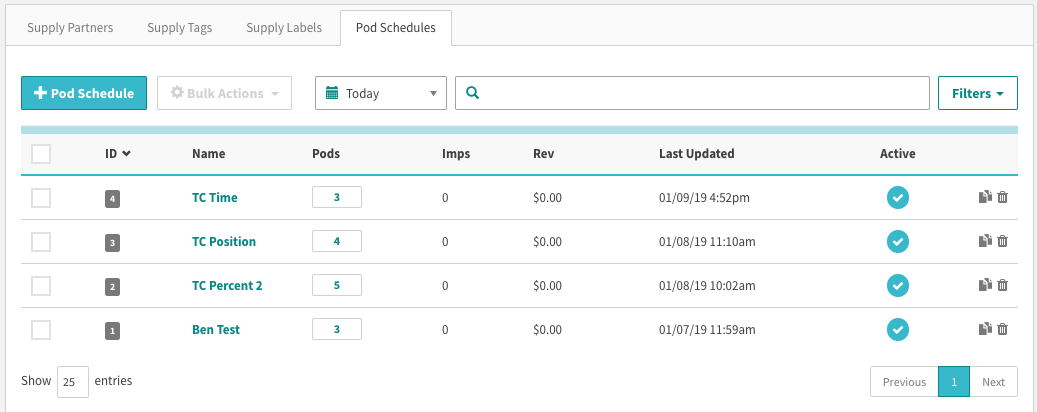...
VMAP is the acronym to Video Multiple Ad Playlist and it enables users to define ad breaks within content that they do not have much control over – think Youtube or Vimeo. With VMAP you could specify the exact time of each break, the number of breaks, and how many ads should serve within each ad break.
...
If your account is enabled to create Ad Pods, then it automatically has VMAP capabilities. In the supply section of the platform, you will see a tab named 'Pod Schedules' where you could build a schedule and generate a VMAP tag. Before building out a schedule, make sure you have enough Ad Pod supply tag typestags. These will serve as your ad breaks in the schedule. For more information on how to create ad pods go here.
...
After you have selected the pods that you would like to schedule, you could order them bu by the time or percentage. In this example of a time based schedule, the 60 sec pod will play 20 seconds into the content, Dynamic Pod 1 will display at 6 minutes and 46 seconds and the 90 second pod will display at 10 minutes and 6 seconds.
...
Additionally, if you are unsure of the length of content, you could schedule based on percentage of content:
After you have placed the ad pods into the schedule and hit the apply button, it will generate a schedule tag in the 'Export Schedule' tab. The macros available to be placed in this tag function exactly the same way as a standard managed supply tag.
How do I know if VMAP is working?
Once you have placed your VMAP tags and set them live you will begin seeing requests to the pod schedule in the quick stats of the Pod Schedule Tab. A Pod schedule Request shows the number of times the VMAP tag was requested. The Imps in this tab show the total number of ad impressions that served for the VMAP request.