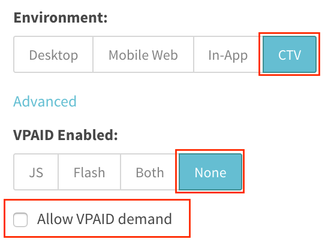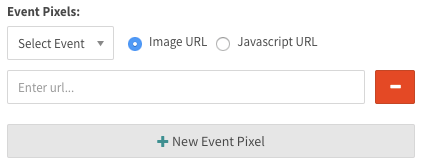Supply
Unlike desktop, mobile web, and in-app supply, connected TV supply is not compatible with VPAID demand. When the CTV Environment is selected on a supply tag, VPAID None becomes the default and VPAID demand is not allowed to serve through the tag.
When the Allow VPAID demand box is unchecked, SpringServe will ignore any VPAID response that is returned to a VPAID none tag, ensuring that you are truly serving VAST-only demand.
When the selected environment is CTV, the default macros in the supply tag are below. From experience, we have found that by hard-coding the height to 1920 and width to 1080, it will improve performance of CTV tags. Ex: http://vid.springserve.com/vast/xxxxxx?w=1920&h=1080&cb={{CACHEBUSTER}}&ip={{IP}}&ua={{USER_AGENT}}&app_bundle={{APP_BUNDLE}}&url={{APP_NAME}}&app_name={{APP_NAME}}&did={{DEVICE_ID}}
| CTV Macros |
|---|
| w={{WIDTH}} |
| h={{HEIGHT} |
| cb={{CACHEBUSTER}} |
| ip={{IP}} |
| ua={{USER_AGENT}} |
| app_bundle={{APP_BUNDLE}} |
| app_name={{APP_NAME}} |
| did={{DEVICE_ID}} |
Demand
For viewability data on CTV tags, ask your demand partner if there is an impression pixel in the XML of the demand tag or if they have one that you should implement in SpringServe. To add an event pixel in SpringServe you could do so in the 'Settings' tab of your demand tag. You could add as many pixels as needed.