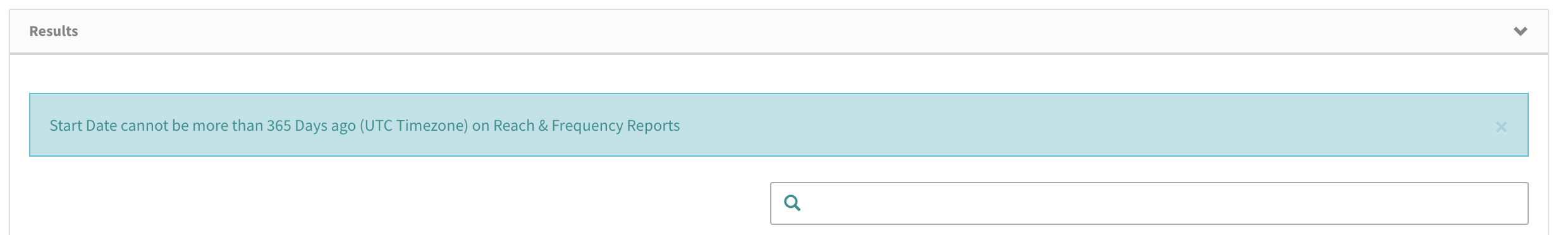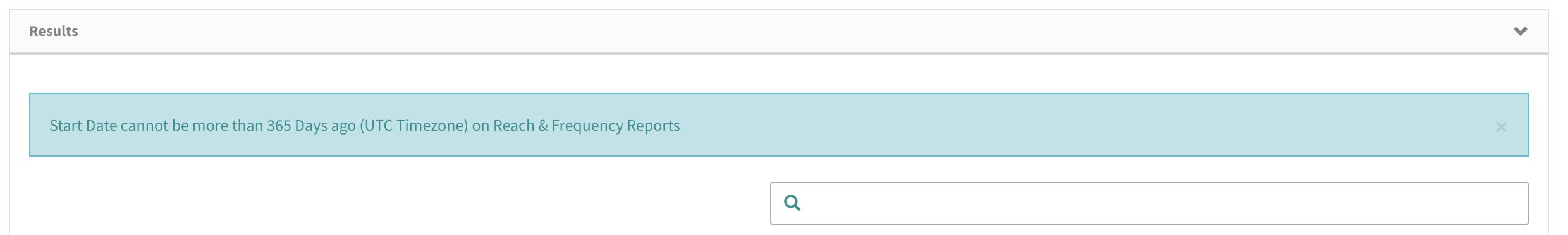...
Date Ranges: All Date Ranges available to existing Supply, Demand, Pod and Advertiser Domain Reports are available for this report.
The one difference is that if users select a custom time period, the max look back available to be selected is 365 days. Any time period beyond 365 days is ineligible for selection.
If users try to re-run a saved report for a time period that might exceed 365 days as of the time of running this report, then a message like the one shown in the screenshot below will be displayed
Intervals: All Intervals available to existing Supply, Demand, Pod and Advertiser Domain Reports are available for this report with the exception of hour.
Time Zone: This report can only be run in UTC.
...
Users must also be cognizant of the fact that adding more incremental parameters to this report will increase the complexity of the queries used to process the data thereby increasing the processing time needed to run these reports.
Frequency Reports Edge-Case
There is one edge-case to be aware of in some cases where users can see a value for Cadence called “Interval_unknown” on running custom reports. If users see a value called 'Interval_unknown” this is indicative of data for the last day of the date range for the hours that fall outside 365 hours in a custom report.
Consider a Frequency report and reach report run for a custom date range of 03/29/21 00:00 - 03/29/22 23:59
The Reach report will show data like this for the last day:
...
And if you correlate this data with the Unknown_interval shown in the frequency report, these numbers will match.
...
To enunciate this data, 365 days back in the UI is 03/29/21 00:00 - 03/29/22 23:59 since the start date of 03/29/21 00:00 falls out of the 365 days before 03/29/22 23:59, it falls into interval unknown. To explain it another way, it falls out of the cadence intervals but it's in the start and end dates and thus, we report on it.
Running Frequency & Reach Reports via the API
These reports are available to be run via the REST API. Here are the conditions to be aware of while running these reports via the REST API:
Start date and End date are required.
Start date cannot be before 365 days ago
Timezone must be UTC
Interval must be cumulative when cadence is a dimension
Interval cannot be Hour when all_days cadence filter
Require async when using API since reports generally take longer than 2 mins.
Here’s an example API Call for running these reports after users have received a valid Authorization token.
| Code Block |
|---|
curl --location --request POST 'https://staging-admin-console.springserve.com/api/v0/report' \
--header 'Content-Type: application/json' \
--header 'Authorization: 439f3feb76ed42f4cb9d0987bd64a7d3' \
--data-raw '{
"interval":"day",
"timezone":"UTC",
"start_date":"2021-08-26",
"end_date": "2022-01-01",
"demand_tag_ids":[24275],
"async":true
}' |
It is important to note that these reports will not work in the API when the flag "async":true is not set in the CURL call.