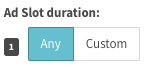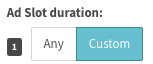...
This will allow you to add a custom maximum duration for your ad pod and the ad slots within it. The Pod Max Duration is the total maximum length of your ad break (the pod) in seconds. The total amount of ads, in seconds, will not exceed this time limit. Additionally, you could customize the number of Ad's (Ad Slots), no more than 10, within the ad break. This part is optional but suggested if you want to customize the experience with specific ad lengths and ads. If you select then SpringServe will look for ads that pass all targeting and fit within the Pod Max Duration that is set. If you select you will have the option to select a minimum or a maximum for each ad in the pod. The durations will be taken into account and anything outside of the requirements will not serve. It is easy to add or remove the entire ad pod or ad slots individually by clicking on the red buttons as needed.
Advanced Settings
When you have a either a Custom or a Dynamic Pod selected, there are two more settings you can choose to enable, as highlighted in the screenshot below:
Unfilled Slot Opt-Out: The two options available on this pillbox are Enabled and Disabled. Enabling the Unfilled slot opt-out will return an empty vast response if there is no demand available. This is useful when you have logic that decides whether to return a vast response if the pod is full, otherwise return an empty response. This setting is disabled by default. When disabled, a vast response is required.
Duplicate Creatives: This feature allows you the option to choose whether or not to allow duplicate creatives in the pod response when running your pod inventory. Detailed documentation on Duplicate Creatives can be found by accessing this link.
Ad Pod Demand Set up
An Ad Pod request calls 12 ads all at once so it is in your best interest to have at least 12 demand tags available in the waterfall. We suggest using tiers and setting a priority value on each tag in order of importance, with directly sourced tags at the top. Note that if your demand stack includes DirectConnect tags, all 12 requests may go to underlying demand and other tags in the waterfall may not fill.
...