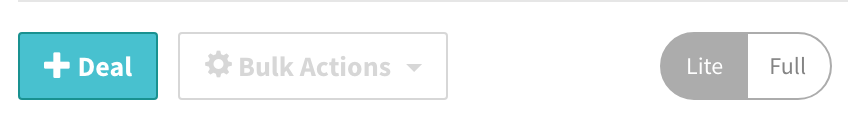This page will cover how to create a Deal for a bidder, and the necessary fields that need to be set upon Deal ID creation.
Terminology:
| Field | Definition | Notes |
|---|---|---|
| Gross Floor Rate | Floor of Deal inclusive of PC Fee's | |
| PC Fee | The PC revshare in your contract for a Deal. This changes if the deal is sourced by the Publisher or by Springserve | Non editable |
| Deal Origin | If the Deal is brought to the platform by the Publisher or by Springserve | Non editable |
| Net Floor Rate | The floor excluding the PC Fee. This is the floor that is sent to the bidder on the OpenRTB request. | Non editable |
| Deal ID | The ID of the Deal. This is generated by Springserve, but can be edited by you. |
Deal Creation:
1) Navigate To create a Deal, navigate to the Programmatic Connect Demand Partner for the bidder that that will be buying the Deal.
2) Click on the '+ Deal' button
3) Fill in the Gross Floor Rate for the Deal
4) Springserve automatically generates a Deal ID. If you would like to create a Deal for. 2)different Deal ID, then change the value.
5) Set any targeting on the deal in the targeting tab
6) Associate the supply you want to sell into the deal
7) Click 'Apply' to save the deal.
This will automatically create a Deal ID in the bidder's account. You can refer to this deal with the Publisher using the saved Deal ID and the Connected Supply ID on the Deal.