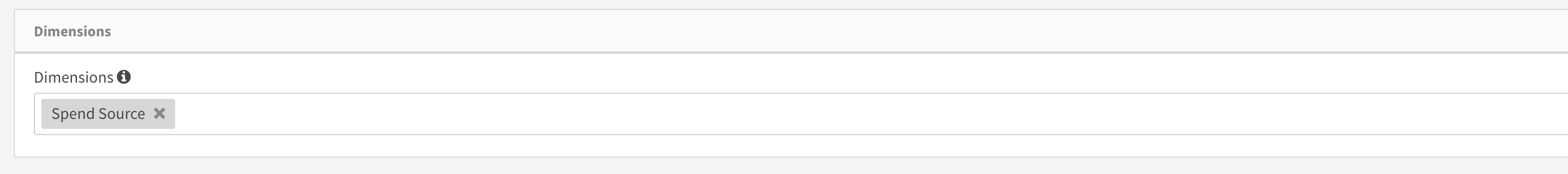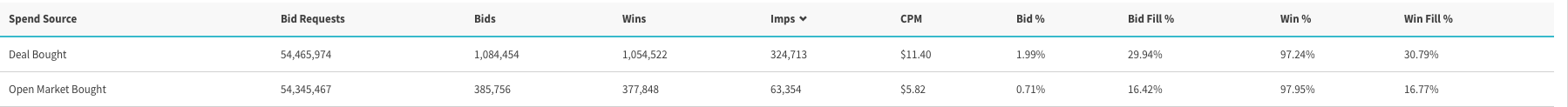The reporting page in your account is the best place to view performance of your Open Market and Deal ID activity. On this page, we'll go over important This page will detail the important Open Market and Deal ID metrics to look at, and which reports to run in order to see your programmatic performance.
PC Metrics:
| Metric | Definition |
|---|---|
| Bid Requests | The number of times our ad server made an OpenRTB request to the programmatically connected bidder |
| Bids | The number of times the PC bidder returned a bid in response to an OpenRTB request |
| Wins | The bid was selected amongst the bids in its tier, and its vast response was used. A win can occur because the bid is the highest or higher bids were tried first and did not fill. |
| Bid % | Bid rate is how frequently the bidder bids when requested. Calculated by Bids / Bid Requests |
| Bid Fill % | How frequently the bidder fills when it bids. Calculated by Imps / Bids |
| Win Fill % | How frequently the bidder fills when its bid wins. Calculated by Imps / Wins |
| Sell Through % | How frequently the bidder fills when requested. Calculated by Imps / Bid Requests |
| Win % | How frequently you win. Calculated by Wins / Bid Requests |
| Bid Score | A measure of how much money you spend per bid request. Calculated by Cost / Bid Requests * 1000 |
| Cost | The sum of your price reduced bids. The amount of money you have spent on media cost. |
Publisher Reporting:
To You can see your performance and activity with your connected Publishers, you can run a report with buying activity per Publisher partner by adding 'Publisher' as a dimension . This will break out performance data per publisher partnerin your report.
Here's what the dimensions need to look like.
...
Dimensions:
Report Results:
r
Open Market & Deal ID Activity:
To see a breakdown of your activity via your buying broken out by Deal ID's vs. Open Market, you can run a report using the dimension "Spend Source".Set setting 'Spend Source' as the a dimension.
Dimensions:
The report shows your account activity broken out by Deals and Open Market.
Report Results:
Deal ID Reporting:
To report on your dealsDeals, you will need to add the dimension "'Supply Tag"', and then add a filter for Spend Source to be "Deal Bought". Here's a picture of what the dimensions and filter values should look
Dimension and Filters for a Deal ID report:
This report displays your
Deal ID
...
report results:
Open Market Reporting:
To view inventory sold to your activity in Open Market, run a report with "'Supply Tag" ' as the dimension, and as a filter for Spend Source filtering for 'Open Market Bought'.
Dimensions and Filter:
The report shows your Open Market activity per publisher.
Report results: