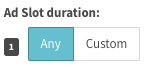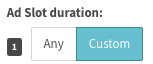Ad pods provide publishers with an opportunity to sequence together multiple video ads in a sequence using a single VAST request. The functionality simulates a TV commercial break with multiple ad slots. Ad Pods work in with VAST 3.0 compliant ad networks ONLY and could be customized or dynamic.
Setting up an Ad Pod
In SpringServe, an Ad Pod is a type of supply tag with an extra tab with features available to manage and customize your commercial breakAd Pod. If your account is Ad Pod enabled the "Pod Settings" feature can will be seen shown when adding new supply. You could ignore the section entirely if you do not want to use the feature.
Clicking on the button will bring up the custom settings for your ad pod and the will need to go through all of the steps to create a tag including adding demand and any targeting you might want to have. If you wish to create a supply tag without an ad pod go to the Pod Settings tab and select None. Ad Pods
Dynamic Ad Pod
The easiest way to take advantage of the ad pod capabilities available in SpringServe is to keep the default ad pod setting of "Dynamic" selected. This will enforce two macros in the export tab that you could use to specify your Maximum duration (pod_max_dur) of the ad pod and the ad slot settings (pod_ad_slots). The ad slot setting needs to be populated with a range if it is being used. For information on how to populate the macros properly go here: Macros. If you leave the macros blank SpringServe assumes a Maximum Pod duration of 180 seconds - 3 minutes - with a maximum Ad slot allotment of 10, assuming you have enough demand to fill 10 slots. If there is not enough demand to fill the entire 3 minutes your pod will complete and the content will resume.
Custom Ad Pod
Should you choose to customize your ad pod you could do so by selecting Custom in the Pod Settings tab.
This will allow you to add a custom maximum duration for your ad pod and the ad slots within it. The Pod Max Duration is required. This is Duration is the total maximum length of your ad break (the pod) in seconds. The total amount of advertisement ads, in seconds, will not exceed this time limit. Additionally, you could customize the number of Ad's (Ad Slots), no more than 10, within the ad break. This part is optional but suggested if you want to customize the experience with specific ad lengths and ads. If you select then SpringServe will look for ads that pass all targeting and fit within the the Pod Max Duration that is set. If you select you will have the option to select a minimum or a maximum for each ad in the pod. The durations will be taken into account and anything outside of the requirements will not serve. It is easy to add or remove the entire ad pod or ad slots individually by clicking on the red buttons as needed.
...